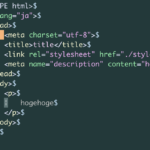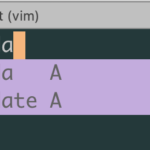deinのプラグイン設定を.vimrc直書きから、tomlファイルへお引越し
2022-08-13
以前、deinの設定をした時は、わかりやすさから「.vimrc」に直書きしていたが、
設定が多くなってきたので、tomlファイルに設定の記載を外出しした時の対応ログ
以前の記事
最低限の労力で、MacにVimのパッケージ管理ツールdein.vimと、入力補完プラグインddc.vimのインストールする
Vimにインデントハイライトのプラグイン(indentLine)を追加する(dein.vim利用)
Contents
準備
今までは、.cacheディレクトリ配下にdeinフォルダを置いていたが、.vimディレクトリ配下に移動しておく
(.cacheディレクトリ配下のままでも良いが、cacheディレクトリ配下は違和感あったので、、)
いきなりmvすると.vimrcファイルが編集できなくなるので、とりあえずcp
※ deinディレクトリごとコピーしても良いが、必要パッケージが自動インストールされるdeinの設定に不備がないか確認もしたいので、最低限dein.vimだけコピーした
% mkdir -p ~/.vim/dein/repos/github.com/Shougo/
% cp -r ~/.cache/dein/repos/github.com/Shougo/dein.vim ~/.vim/dein/repos/github.com/Shougo/
tomlファイルの作成
deinディレクトリ配下に、以下のようなtomlファイルを作成
tomlファイルの名前と置き場所は何でも良いが、今回は「~/.vim/dein/dein.toml」とする
% cat ~/.vim/dein/dein.toml
# ===============
# Ddc
# ===============
[[plugins]]
repo = 'Shougo/ddc.vim'
repo = 'vim-denops/denops.vim'
repo = 'Shougo/ddc-around' # filter
repo = 'Shougo/ddc-matcher_head' # filter
repo = 'Shougo/ddc-sorter_rank' # filter
repo = 'Shougo/ddc-nextword' # source
hook_source = '''
call ddc#custom#patch_global('sources', ['around', 'nextword'])
call ddc#custom#patch_global('sourceOptions', {
\ 'around': {'mark': 'A'},
\ 'nextword': {'mark': 'nextword'},
\ '_': {
\ 'matchers': ['matcher_head'],
\ 'sorters': ['sorter_rank']},
\ })
call ddc#enable()
'''
# ===============
# Indent
# ===============
repo = 'Yggdroot/indentLine'
hook_source = '''
let g:indentLine_setColors = 0
let g:indentLine_color_term =239
let g:indentLine_color_gui = '#A4E57E'
let g:indentLine_char = '¦'
'''
「.vimrc」ファイルの修正
次は、.vimrcファイルの修正
やることは以下3つ
% cat ~/.vimrc
"dein Scripts-----------------------------
if &compatible
set nocompatible " Be iMproved
endif
" Required:
set runtimepath+=$HOME/.vim/dein/repos/github.com/Shougo/dein.vim "★ 新パスに書き換え
let s:dein_dir = expand($HOME . '/.vim/dein') "★ 追記
" Required:
call dein#begin(s:dein_dir) "★ 新パスに書き換え
" Let dein manage dein
" Required:
call dein#add(s:dein_dir . '/repos/github.com/Shougo/dein.vim') "★ 新パスに書き換え
"★ ここからtomlファイル読み込み設定追記
" LoadTomlFile:
let s:toml = s:dein_dir . '/dein.toml'
call dein#load_toml(s:toml, {'lazy': 0})
"★ ここまで
" Required:
call dein#end()
" Required:
filetype plugin indent on
syntax enable
" syntax on
" If you want to install not installed plugins on startup.
if dein#check_install()
call dein#install()
endif
"End dein Scripts-------------------------
(略)
動作確認と後処理
上の対応が完了したら、適当なファイルをvimで開いて、エラーなど発生していなければOK
最後に、もう使わないdeinディレクトリは消しておく
※ 要注意コマンド ※
% rm -rf .cache/dein
以上。