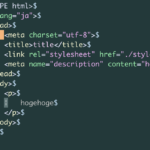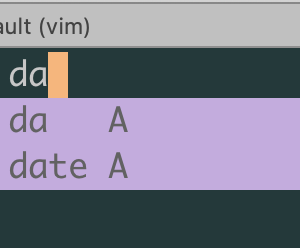
最低限の労力で、MacにVimのパッケージ管理ツールdein.vimと、入力補完プラグインddc.vimのインストールする
最低限の労力で、MacにVimのパッケージ管理ツールdein.vimと、入力補完プラグインddc.vimのインストールする
業務ではVS Codeを使っているが、プライベートではVimを使っていこうと思い、dein.vimというVimのプラグイン管理ツールをインストールした
カスタマイズ性が高く、一番シンプルな方法が分かりづらかったので、メモを残しておく
dein.vimのインストール
パッケージ管理ツールdein.vimのありかはこちら
https://github.com/Shougo/dein.vim
Readmeに従ってインストールしていく
% curl https://raw.githubusercontent.com/Shougo/dein.vim/master/bin/installer.sh > installer.sh
% Total % Received % Xferd Average Speed Time Time Time Current
Dload Upload Total Spent Left Speed
100 2135 100 2135 0 0 5531 0 --:--:-- --:--:-- --:--:-- 5545
% ls installer.sh
% sh ./installer.sh ~/.cache/dein
Install to "$HOMEi/.cache/dein/repos/github.com/Shougo/dein.vim"...
git is /usr/local/bin/git
Begin fetching dein...
Cloning into '$HOMEi/.cache/dein/repos/github.com/Shougo/dein.vim'...
remote: Enumerating objects: 64, done.
remote: Counting objects: 100% (64/64), done.
remote: Compressing objects: 100% (53/53), done.
remote: Total 64 (delta 1), reused 33 (delta 0), pack-reused 0
Unpacking objects: 100% (64/64), done.
Done.
Please add the following settings for dein to the top of your vimrc (Vim) or init.vim (NeoVim) file:
"dein Scripts-----------------------------
if &compatible
set nocompatible " Be iMproved
endif
" Required:
set runtimepath+=$HOMEi/.cache/dein/repos/github.com/Shougo/dein.vim
" Required:
call dein#begin('$HOMEi/.cache/dein')
" Let dein manage dein
" Required:
call dein#add('$HOMEi/.cache/dein/repos/github.com/Shougo/dein.vim')
" Add or remove your plugins here like this:
"call dein#add('Shougo/neosnippet.vim')
"call dein#add('Shougo/neosnippet-snippets')
" Required:
call dein#end()
" Required:
filetype plugin indent on
syntax enable
" If you want to install not installed plugins on startup.
"if dein#check_install()
" call dein#install()
"endif
"End dein Scripts-------------------------
Done.
Complete setup dein!
%
インストール結果に出力されている通り、「dein Scripts—————————–」配下のコードを「$HOME/.vimrc」の先頭に記載する
vimを立ち上げるときに必要パッケージを自動インストールしたいので、「if dein#check_install()」以下のコメントアウトは外しておく
(自動アンインストールは、手動でやるか追加でスクリプトを書く必要がある)
% cat ~/.vimrc
"dein Scripts-----------------------------
if &compatible
set nocompatible " Be iMproved
endif
" Required:
set runtimepath+=$HOMEi/.cache/dein/repos/github.com/Shougo/dein.vim
" Required:
call dein#begin('$HOMEi/.cache/dein')
" Let dein manage dein
" Required:
call dein#add('$HOMEi/.cache/dein/repos/github.com/Shougo/dein.vim')
" Add or remove your plugins here like this:
"call dein#add('Shougo/neosnippet.vim')
"call dein#add('Shougo/neosnippet-snippets')
" Required:
call dein#end()
" Required:
filetype plugin indent on
syntax enable
" If you want to install not installed plugins on startup.
if dein#check_install() "★コメントアウトを外す
call dein#install() "★コメントアウトを外す
endif "★コメントアウトを外す
"End dein Scripts-------------------------
これでdein.vimのインストールは完了
パッケージ管理ツールdein.vimで、入力補完プラグインddc.vimのインストール
次に、dein.vimを使って、入力補完パッケージのddc.vimをインストールする
ddc.vimのありかはこちら
https://github.com/Shougo/ddc.vim
ddc.vimの前提条件として、「deno」と「denops.vim」の二つが必要なのでインストールする
自分はMacなので、homebrewを使ってインストール
% brew install deno
denops.vimは、denoをvimで扱える様にしたものなので、~/.vimrcに追記すればOK
必ず、「call dein#begin(‘$HOME/.cache/dein’)」と「call dein#end()」の間に記載する
(dein.vimのパッケージはtomlファイルで管理することもできるが、今回はシンプルにvimrcにベタ書き)
% cat ~/.vimrc
"dein Scripts-----------------------------
if &compatible
set nocompatible " Be iMproved
endif
" Required:
set runtimepath+=$HOME/.cache/dein/repos/github.com/Shougo/dein.vim
" Required:
call dein#begin('$HOME/.cache/dein')
" Let dein manage dein
" Required:
call dein#add('$HOME/.cache/dein/repos/github.com/Shougo/dein.vim')
" Add or remove your plugins here like this:
" call dein#add('Shougo/neosnippet.vim')
" call dein#add('Shougo/neosnippet-snippets')
" Ddc:
call dein#add('Shougo/ddc.vim') "★ 追記
call dein#add('vim-denops/denops.vim') "★ 追記
" Required:
call dein#end()
" Required:
filetype plugin indent on
syntax enable
" If you want to install not installed plugins on startup.
if dein#check_install()
call dein#install()
endif
"End dein Scripts-------------------------
ddc.vimを動かすためには、sourcesとfiltersとやらが必要なので、インストールしておく
色々あるが作者様のブログでインストールしていたものを追加
「call dein#end()」の直後に設定も追記しておく
参考:新世代の自動補完プラグイン ddc.vim
% cat ~/.vimrc
"dein Scripts-----------------------------
if &compatible
set nocompatible " Be iMproved
endif
" Required:
set runtimepath+=$HOME/.cache/dein/repos/github.com/Shougo/dein.vim
" Required:
call dein#begin('$HOME/.cache/dein')
" Let dein manage dein
" Required:
call dein#add('$HOME/.cache/dein/repos/github.com/Shougo/dein.vim')
" Add or remove your plugins here like this:
" call dein#add('Shougo/neosnippet.vim')
" call dein#add('Shougo/neosnippet-snippets')
" Ddc:
call dein#add('Shougo/ddc.vim')
call dein#add('vim-denops/denops.vim')
call dein#add('Shougo/ddc-around') "★ 追記(filter)
call dein#add('Shougo/ddc-matcher_head') "★ 追記(filter)
call dein#add('Shougo/ddc-sorter_rank') "★ 追記(filter)
call dein#add('Shougo/ddc-nextword') "★ 追記(source)
" Required:
call dein#end()
" Ddc: "★ 追記ここから
call ddc#custom#patch_global('sources', ['around', 'nextword'])
call ddc#custom#patch_global('sourceOptions', {
\ 'around': {'mark': 'A'},
\ 'nextword': {'mark': 'nextword'},
\ '_': {
\ 'matchers': ['matcher_head'],
\ 'sorters': ['sorter_rank']},
\ })
call ddc#enable() "★ 追記ここまで
" Required:
filetype plugin indent on
syntax enable
" If you want to install not installed plugins on startup.
if dein#check_install()
call dein#install()
endif
"End dein Scripts-------------------------
以上で、bein.vimを使ったddc.vimのインストール完了
動作確認
開いていればVimを一旦閉じて、再度Vimで適当なファイルを編集すると補完機能が動くことが確認できた
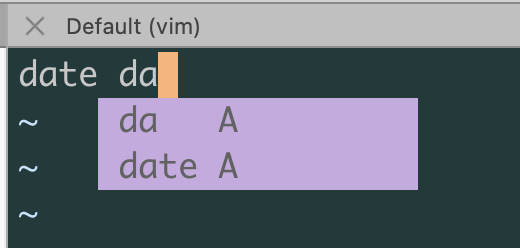
ちなみに、vimの基本設定(set hogehoge)は、dein設定の後に書いておくで良さそう
% cat ~/.vimrc
"dein Scripts-----------------------------
if &compatible
set nocompatible " Be iMproved
endif
" Required:
set runtimepath+=$HOME/.cache/dein/repos/github.com/Shougo/dein.vim
" Required:
call dein#begin('$HOME/.cache/dein')
" Let dein manage dein
" Required:
call dein#add('$HOME/.cache/dein/repos/github.com/Shougo/dein.vim')
" Add or remove your plugins here like this:
" call dein#add('Shougo/neosnippet.vim')
" call dein#add('Shougo/neosnippet-snippets')
" Ddc:
call dein#add('Shougo/ddc.vim')
call dein#add('vim-denops/denops.vim')
call dein#add('Shougo/ddc-around') " filter
call dein#add('Shougo/ddc-matcher_head') " filter
call dein#add('Shougo/ddc-sorter_rank') " filter
call dein#add('Shougo/ddc-nextword') " source
" Required:
call dein#end()
" Ddc:
call ddc#custom#patch_global('sources', ['around', 'nextword'])
call ddc#custom#patch_global('sourceOptions', {
\ 'around': {'mark': 'A'},
\ 'nextword': {'mark': 'nextword'},
\ '_': {
\ 'matchers': ['matcher_head'],
\ 'sorters': ['sorter_rank']},
\ })
call ddc#enable()
" Required:
filetype plugin indent on
syntax enable
" If you want to install not installed plugins on startup.
if dein#check_install()
call dein#install()
endif
"End dein Scripts-------------------------
" ★vimの基本設定
set number
set title
set paste
set ambiwidth=double
set tabstop=2
set expandtab
set shiftwidth=2
set smartindent
set list
set nrformats-=octal
set hidden
set history=50
set virtualedit=block
set whichwrap=b,s,[,],<,>
set backspace=indent,eol,start
set wildmenu
以上。