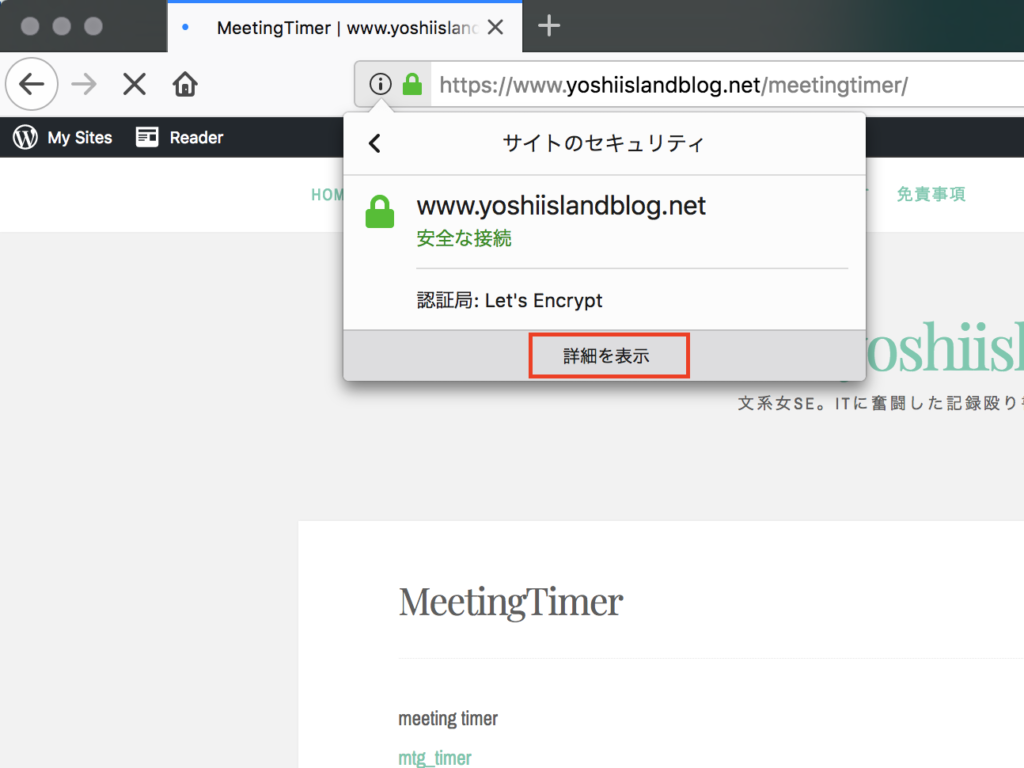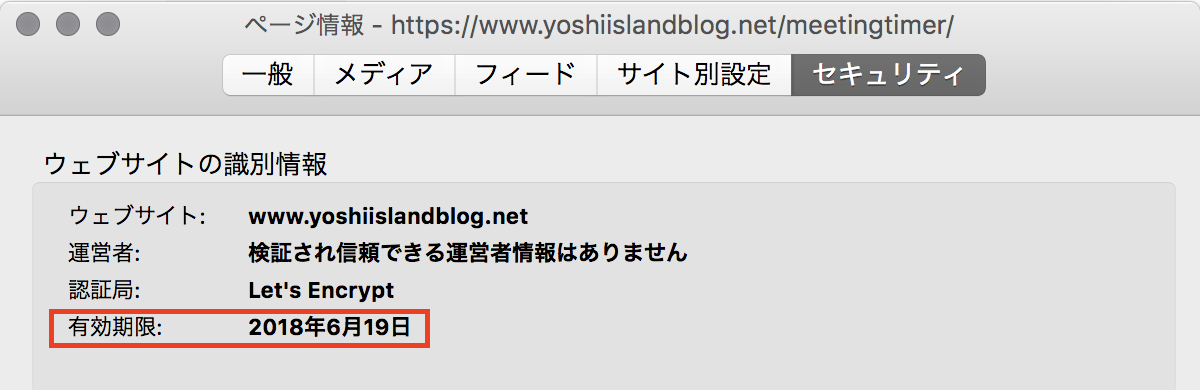この記事は3年以上前に書かれた記事で内容が古い可能性があります
Let’s Encryptの証明書を更新する(EC2)
2018-04-14
期限の確認方法はこちら
Let’s Encryptの期限をもっと簡単に確認する
証明書の期限の確認は、firefoxだとこのあたりから確認できる。
更新は、以下のコマンドからできる。
今回はまだ期限ではないので「–dry-run」オプションで動作確認のみ実施する。
期限まで日数があると更新されないので「–force-renew」オプションをつける。
# ./certbot-auto renew --force-renew --dry-run
いきなりエラー、いろいろモジュールが足りないと言われる。
# ./certbot-auto renew --force-renew --dry-run
Error: couldn't get currently installed version for /opt/eff.org/certbot/venv/bin/letsencrypt:
Traceback (most recent call last):
File "/opt/eff.org/certbot/venv/bin/letsencrypt", line 7, in <module>
from certbot.main import main
File "/opt/eff.org/certbot/venv/local/lib/python2.7/dist-packages/certbot/main.py", line 10, in <module>
import josepy as jose
File "/opt/eff.org/certbot/venv/local/lib/python2.7/dist-packages/josepy/__init__.py", line 41, in <module>
from josepy.interfaces import JSONDeSerializable
File "/opt/eff.org/certbot/venv/local/lib/python2.7/dist-packages/josepy/interfaces.py", line 8, in <module>
from josepy import errors, util
File "/opt/eff.org/certbot/venv/local/lib/python2.7/dist-packages/josepy/util.py", line 4, in <module>
import OpenSSL
File "/opt/eff.org/certbot/venv/local/lib/python2.7/dist-packages/OpenSSL/__init__.py", line 8, in <module>
from OpenSSL import rand, crypto, SSL
File "/opt/eff.org/certbot/venv/local/lib/python2.7/dist-packages/OpenSSL/rand.py", line 12, in <module>
from OpenSSL._util import (
File "/opt/eff.org/certbot/venv/local/lib/python2.7/dist-packages/OpenSSL/_util.py", line 6, in <module>
from cryptography.hazmat.bindings.openssl.binding import Binding
ImportError: No module named cryptography.hazmat.bindings.openssl.binding
pipでコツコツ入れるものの、エラーが変わらない。
# pip install cryptography hazmat bindings openssl binding Collecting cryptography
# ./certbot-auto renew --force-renew --dry-run
Error: couldn't get currently installed version for /opt/eff.org/certbot/venv/bin/letsencrypt:
Traceback (most recent call last):
File "/opt/eff.org/certbot/venv/bin/letsencrypt", line 7, in <module>
from certbot.main import main
File "/opt/eff.org/certbot/venv/local/lib/python2.7/dist-packages/certbot/main.py", line 10, in <module>
import josepy as jose
File "/opt/eff.org/certbot/venv/local/lib/python2.7/dist-packages/josepy/__init__.py", line 41, in <module>
from josepy.interfaces import JSONDeSerializable
File "/opt/eff.org/certbot/venv/local/lib/python2.7/dist-packages/josepy/interfaces.py", line 8, in <module>
from josepy import errors, util
File "/opt/eff.org/certbot/venv/local/lib/python2.7/dist-packages/josepy/util.py", line 4, in <module>
import OpenSSL
File "/opt/eff.org/certbot/venv/local/lib/python2.7/dist-packages/OpenSSL/__init__.py", line 8, in <module>
from OpenSSL import rand, crypto, SSL
File "/opt/eff.org/certbot/venv/local/lib/python2.7/dist-packages/OpenSSL/rand.py", line 12, in <module>
from OpenSSL._util import (
File "/opt/eff.org/certbot/venv/local/lib/python2.7/dist-packages/OpenSSL/_util.py", line 6, in <module>
from cryptography.hazmat.bindings.openssl.binding import Binding
ImportError: No module named cryptography.hazmat.bindings.openssl.binding
以下を実施でエラーが変わった
# /opt/eff.org/certbot/venv/bin/pip install -U certbot
# sudo ./certbot-auto renew --force-renew --dry-run --debug
Error: couldn't get currently installed version for /opt/eff.org/certbot/venv/bin/letsencrypt:
Traceback (most recent call last):
File "/opt/eff.org/certbot/venv/bin/letsencrypt", line 7, in <module>
from certbot.main import main
File "/opt/eff.org/certbot/venv/local/lib/python2.7/dist-packages/certbot/main.py", line 10, in <module>
import josepy as jose
File "/opt/eff.org/certbot/venv/local/lib/python2.7/dist-packages/josepy/__init__.py", line 44, in <module>
from josepy.interfaces import JSONDeSerializable
File "/opt/eff.org/certbot/venv/local/lib/python2.7/dist-packages/josepy/interfaces.py", line 8, in <module>
from josepy import errors, util
File "/opt/eff.org/certbot/venv/local/lib/python2.7/dist-packages/josepy/util.py", line 4, in <module>
import OpenSSL
ImportError: No module named OpenSSL
そっか、Let’s Encryptで使っているpipは別のpipだったんだ。
この調子で、OpenSSLもインストール。
# /opt/eff.org/certbot/venv/bin/pip install pyOpenSSL
# sudo ./certbot-auto renew --force-renew --dry-run --debug
Error: couldn't get currently installed version for /opt/eff.org/certbot/venv/bin/letsencrypt:
Traceback (most recent call last):
File "/opt/eff.org/certbot/venv/bin/letsencrypt", line 7, in <module>
from certbot.main import main
File "/opt/eff.org/certbot/venv/local/lib/python2.7/dist-packages/certbot/main.py", line 10, in <module>
import josepy as jose
File "/opt/eff.org/certbot/venv/local/lib/python2.7/dist-packages/josepy/__init__.py", line 44, in <module>
from josepy.interfaces import JSONDeSerializable
File "/opt/eff.org/certbot/venv/local/lib/python2.7/dist-packages/josepy/interfaces.py", line 8, in <module>
from josepy import errors, util
File "/opt/eff.org/certbot/venv/local/lib/python2.7/dist-packages/josepy/util.py", line 4, in <module>
import OpenSSL
File "/opt/eff.org/certbot/venv/local/lib/python2.7/dist-packages/OpenSSL/__init__.py", line 8, in <module>
from OpenSSL import crypto, SSL
File "/opt/eff.org/certbot/venv/local/lib/python2.7/dist-packages/OpenSSL/crypto.py", line 12, in <module>
from cryptography import x509
ImportError: No module named cryptography
次は、ceyptographyらしい。
# /opt/eff.org/certbot/venv/bin/pip install cryptography
# sudo ./certbot-auto renew --force-renew --dry-run --debug
Error: couldn't get currently installed version for /opt/eff.org/certbot/venv/bin/letsencrypt:
Traceback (most recent call last):
File "/opt/eff.org/certbot/venv/bin/letsencrypt", line 7, in <module>
from certbot.main import main
File "/opt/eff.org/certbot/venv/local/lib/python2.7/dist-packages/certbot/main.py", line 10, in <module>
import josepy as jose
File "/opt/eff.org/certbot/venv/local/lib/python2.7/dist-packages/josepy/__init__.py", line 44, in <module>
from josepy.interfaces import JSONDeSerializable
File "/opt/eff.org/certbot/venv/local/lib/python2.7/dist-packages/josepy/interfaces.py", line 8, in <module>
from josepy import errors, util
File "/opt/eff.org/certbot/venv/local/lib/python2.7/dist-packages/josepy/util.py", line 4, in <module>
import OpenSSL
File "/opt/eff.org/certbot/venv/local/lib/python2.7/dist-packages/OpenSSL/__init__.py", line 8, in <module>
from OpenSSL import crypto, SSL
File "/opt/eff.org/certbot/venv/local/lib/python2.7/dist-packages/OpenSSL/crypto.py", line 12, in <module>
from cryptography import x509
ImportError: No module named cryptography
あれ、インストールしたのに無いと言われる。
なぜかわからないが、sudoをつけることで解決。
# sudo /opt/eff.org/certbot/venv/bin/pip install cryptography
# sudo ./certbot-auto renew --force-renew --dry-run --debug
Error: couldn't get currently installed version for /opt/eff.org/certbot/venv/bin/letsencrypt:
Traceback (most recent call last):
File "/opt/eff.org/certbot/venv/bin/letsencrypt", line 7, in <module>
from certbot.main import main
File "/opt/eff.org/certbot/venv/local/lib/python2.7/dist-packages/certbot/main.py", line 11, in <module>
import zope.component
File "/opt/eff.org/certbot/venv/local/lib/python2.7/dist-packages/zope/component/__init__.py", line 16, in <module>
from zope.interface import Interface
ImportError: No module named interface
次はinterface
# sudo /opt/eff.org/certbot/venv/bin/pip install interface
これで成功
# sudo ./certbot-auto renew --force-renew --dry-run --debug Saving debug log to /var/log/letsencrypt/letsencrypt.log ------------------------------------------------------------------------------- Processing /etc/letsencrypt/renewal/www.yoshiislandserver.net.conf ------------------------------------------------------------------------------- Plugins selected: Authenticator standalone, Installer None Renewing an existing certificate Performing the following challenges: http-01 challenge for www.yoshiislandserver.net Waiting for verification... Cleaning up challenges ------------------------------------------------------------------------------- new certificate deployed without reload, fullchain is /etc/letsencrypt/live/www.yoshiislandserver.net/fullchain.pem ------------------------------------------------------------------------------- ------------------------------------------------------------------------------- ** DRY RUN: simulating 'certbot renew' close to cert expiry ** (The test certificates below have not been saved.) Congratulations, all renewals succeeded. The following certs have been renewed: /etc/letsencrypt/live/www.yoshiislandserver.net/fullchain.pem (success) ** DRY RUN: simulating 'certbot renew' close to cert expiry ** (The test certificates above have not been saved.) ------------------------------------------------------------------------------- IMPORTANT NOTES: - Your account credentials have been saved in your Certbot configuration directory at /etc/letsencrypt. You should make a secure backup of this folder now. This configuration directory will also contain certificates and private keys obtained by Certbot so making regular backups of this folder is ideal.